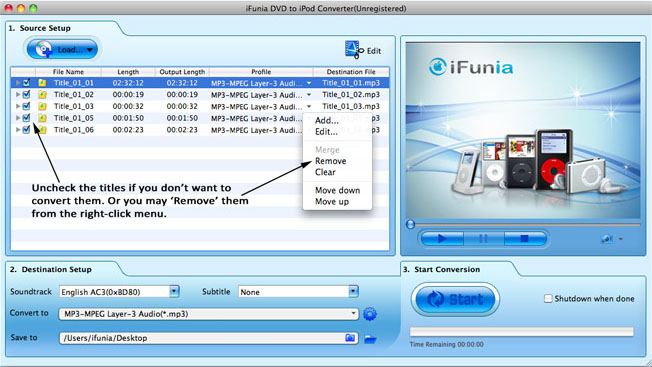Directory:Convert or rip DVD movies to iPod easily with iFunia DVD to iPod Converter
Introduction
As Steve Jobs announced on 1st Sept that an iPod touch will be Retina display, Led Flash, with this new and cool feature, enjoy movies and video on iPod touch will be an utterly new experience! Well, but iPod only support limited movie and video formats. So you'll need to convert or rip the movies to iPod touch for playing back. This is an article onhow to convert and rip DVD movies to iPod take iFunia DVD to iPod Converter for example.
Steps
Download, install & run iFunia DVD to iPod Converter for Mac
We’ll be using a very nice DVD Ripping tool for Mac OS called iFunia DVD to iPod Converter for Mac to rip DVD movies and convert DVDs to iPod compatible video files. Head over here and download the free trial version. Next step is to install the program.
Now get your DVD movie disc and insert it. Then run iFunia DVD to iPod Converter on your Mac and click the big button "Load..." to load your DVD movie, you may see the name of DVD movie disk if you insert DVD before running this DVD ripper tool.
Select the titles you'd like to convert
A movie DVD usually has several titles. The shorter titles on the DVD are usually the video backgrounds used in the DVD menu screens and DVD extras like movie trailers. Unless you are a graphic artist, you probably don't want to convert these titles.
- Movie: If you are ripping a movie, the longest title is usually the main feature.
- TV Shows: If you are ripping a DVD containing TV shows, you should see a list of several titles all about the same length.
Edit videos: crop, trim, add special effects or add watermark
Wanna add a personalized watermark on the output video files? You may add a text watermark or an image logo using iFunia DVD to iPod Converter for Mac. Just select the titles/chapters you'd like to add watermark, then click the button 'Edit' to open video editing window. If you want to crop DVD movies or add some special effects, click the first two tabs.
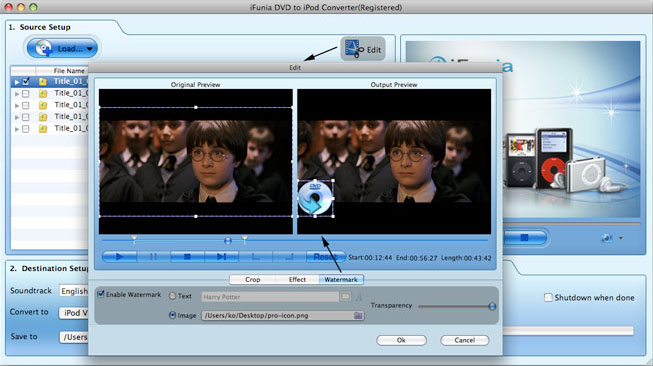
Change the output settings to convert videos with best quality
iPod supports H.264 and MPEG-4 video only. You may learn more details about iPod supported video formats here. If you'd like to watch movies on iPod touch without black bars, just make sure the resolution of video is 640*480 or 960*640 to get the best quality.
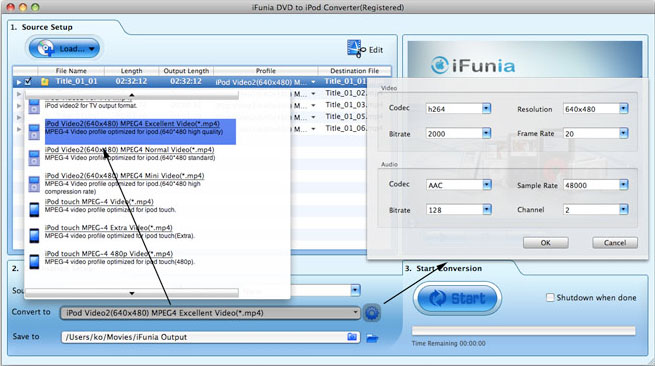
Here I set the output video format to 'iPod touch MPEG-4 Video (*.mp4)', Video Codec as 'H.264', Resolution as '640*480', Bitrate as '768', Frame Rate as '30', Audio Codec as 'AAC' by default. Remember that the output file size mostly depends on the Bitrate you set. Larger Bitrate, larger file size.
Start converting DVD movies
Now you may click the big button "Start" to begin converting DVD movies onto your hard disk. The Convert progress bar shows you how much of the convert process is completed. The longer your movie and the larger it's Bitrate, the longer the convert will take. The ripping time will depend on several variables including: the duration of the video file, the speed of your computer, what other activity your computer is currently doing, the codec you selected (H264 or MP4) and the bitrate you set.
Once the convert is complete, iFunia DVD to iPod Converter will place on your Mac a new version of your movie that will play on the iPod. Double-click the new file and play it to make sure it looks as you expect and sync videos to iPod via iTunes.
Tips
- Batch conversion. iFunia DVD to iPod Converter support with multithreading and batch DVD to iPod conversion to save time .
- iFunia DVD to iPod Converter allows extract audio from DVD to MP3, M4A, AIFF, WAV formats.
- You can enjoy the built-in DVD player and take snapshot in iFunia DVD to iPod Converter.
- If you are using Windows and want to convert or rip DVD movies to iPod on PC, you can refer to iFunia DVD to iPod Converter for Windows.
You Will Need
- Favourite DVD movies
- iPod Touch
- iFunia DVD to iPod Converter
- Free and enough space on hard drive
See also
- Directory:Rip DVD Movies and convert videos to iPhone 4 on Mac
- Directory:How to Convert video to iPhone 4 on MAC
- Directory:How to Get Top Summer Movies on Your iPhone4 or iPad
- Directory:How to rip DVD movies or convert videos for iPhone 4 on Windows
- Directory:How to Watch DVD Movies on iPad easily
- Directory:How to convert video to MP4, AVI, FLV, 3GP, WMV, MOV...on MAC
- Directory:Download and convert YouTube videos on MAC
- Directory:How to convert AVCHD to iPad, iphone 4, iPod, Apple TV, PSP, PS3, BlackBerry... etc. on MAC
- Directory:How to download and convert YouTube 4K video