Directory:How to rip DVD movies or convert videos for iPhone 4 on Windows
Since the new iPhone 4 display has 960*640 resolution, movies and videos will do look great on the new device, and it’s a lot easier to carry around than a laptop or portable DVD player. If you have a bunch of DVD movies and want to watch them on iPhone 4, what should you do? Buy them from iTunes again? And if you got lots of favourite videos and want to enjoy freewheelingly during a travel, but sink into the converting problems? Apple iPhone 4 only supports MP4, MOV, M4V video formats (H.264, MPEG-4 video codec). How to rip DVD movies or convert video to iPhone 4 and watch them on iPhone 4? Here, you will find a quick and effective solution with iFunia iPhone 4 Bundle to convert dvds or videos to QuickTime for iPhone 4 on Windows (Windows 7 compatible) in simple steps.
Steps
The article departs into two parts.
Part one Rip DVD movies to iPhone 4 on Windows
- Launch iFunia DVD to iPhone 4 Converter and load your DVD
Download and install iFunia DVD Ripping software for Windows as preparation. Load your DVD files to iFunia DVD to iPhone 4 Converter for Windows through the button "Load...". Alternatively, you can hit "Load IFO" to import IFO files. In a minute, your DVD files will be listed at the main panel.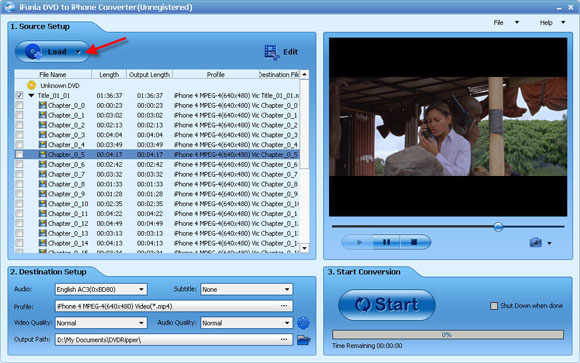
- Output Settings for iPhone 4
It's for sure that if you want to play videos on iPhone 4, you should make the video file compatible with iPhone 4 first.
On iFunia DVD to iPhone 4 Converter, you can easily set the output in the Destination-Setup section of the interface, choose the right preset for your iPhone 4 device in the Convert-to drop-down menu.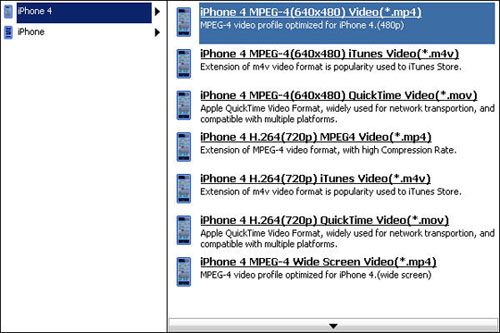
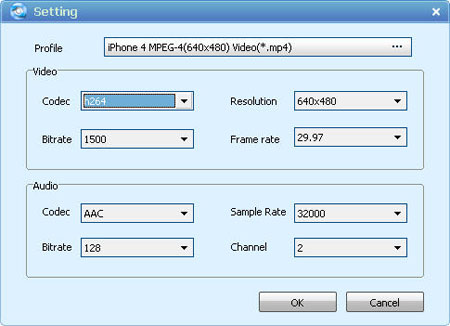
And remember to set the output directory to save the converted files in "Output Path" drop-down list. You can also adjust other settings such as video quality, audio track, Bitrates, aspect ratio, brightness, contrast, saturation, etc. - Convert DVD to iPhone 4 on Windows and Transfer/Sync to iTunes
When the settings are done, click the "Start" button to begin converting DVD movies onto your hard disk. And the convert progress bar shows you how much of the convert process is completed.
After conversion, you can minimize the DVD to iPhone 4 converter's window. Then connect your Apple iPhone 4 to PC and sync converted video to iPhone 4 with Apple iTunes. Now you can watch your favorite movies/videos on your iPhone 4 and enjoy the fresh brilliance and high definition on its higher quality screen.
Part two Convert videos to iPhone 4 on Windows
- Step 1 Download iFunia iPhone 4 Video Converter for Windows and make the source setuping
Download and install iFunia iPhone 4 video converter, then click "Add…" button to select and open the video file you wish to convert. iFunia iPhone 4 Video Converter supports most of the popular video formats, so you can easily convert AVI to iPhone 4, MKV to iPhone 4, and even HD video formats like AVCHD M2TS MTS to iPhone 4 format.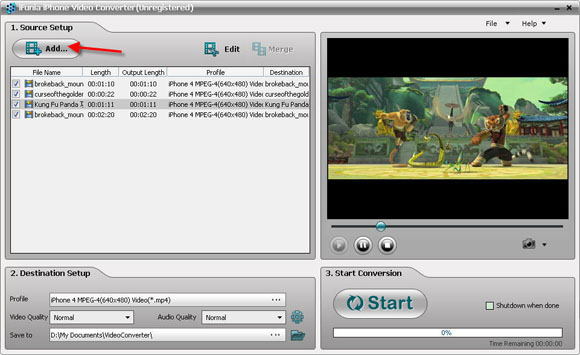
The next steps set the output and directory and "Start" the converting, mainly are similar to rip DVD movies, you can get the details by following the guides.
Tips
- You can select any subtitle and audio track on DVD for ripping to iPhone 4 MP4 video.
- You can do simple editing like trimming, cropping, adding special effects and watermark to video by clicking "Edit". Real-time preview provided while editing.
- With batch conversion supported, you can append many tasks at one time and iFunia iPhone 4 Video Converter for Windows will convert them one by one for saving your time.
- You can preview the video by selecting the video and clicking Play in the preview pane. You can also take snapshot and save them as jpg, bmp file while preview.
- Support 320×240, 680×320, 640×480, 720×406 resolutions for iPhone 4, iPhone 3GS, iPhone 3G.
- Note, if you are a MAC user and want to convert DVD or video to iPhone 4, please refer to iFunia DVD to iPhone 4 Converter and iPhone 4 Video Converter for MAC.
Things You'll Need
- Favourite DVD movies or video files wish to convert
- The cool and latest iPhone 4
- iFunia iPhone 4 Windows Bundle(Free trial version: DVD to iPhone 4 Converter and iPhone 4 Video Converter)
- iTunes to sync your iPhone 4
Sources and Citations
<sharethis />